Stream with Wowza Streaming Engine and Flash Media Live Encoder
Wowza Streaming Engine is the proven, unified, industrial strength media server for live and on-demand video/audio streaming, video/audio/text chat, recording and more. It takes your H.264 content to any screen - the desktop, mobile and the living room - to all popular media platforms:
- Adobe© Flash©
- Apple© iOS: iPhone©, iPad™, and iPod© touch
- Microsoft© Silverlight©
- Apple QuickTime™
- Android™, Blackberry© and other 3GPP platforms
- Set-top boxes and more...
In this tutorial we will teach you how to stream using your Wowza Streaming Engine server. Below are the simple steps you need to follow to get you started:
Download and install Flash Media Live Encoder
You can download Flash Media Live encoder from here: Adobe Media Encoder. You will need to create an Adobe ID, if you don't already have one. This is a free registration process. After you download the encoder, you need to install it onto your computer.
Setup the server connection info
Open your Flash Live Media Encoder. On the right side you will see this:
Under the FMS URL field you will need to use your stream address that you have in your setup email that we sent when your account was setup. Also you can see the details in your account panel.
FMS URL should be something like: rtmp://example.srfms.com:port/live (replace example.srfms.com with your stream address, and port with your port number)
*Also if you bought a dedicated or a virtual server that has Wowza installed on it, you will use the server IP instead of the domain address.
After you put the details, click on connect. It will ask you the username and password.
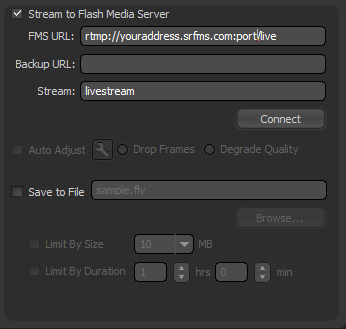
Choose your video streaming device and bitrate
For the best streaming experience with Wowza, it is best you select .h264 video format, at 25 fps, Along with the appropriate bit rate for your requirements.
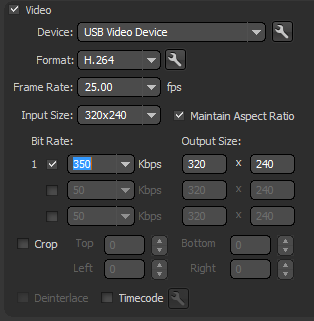
Choose your audio streaming device and bitrate
Choose your preferred streaming device from the list, and personalize your audio details. After that you will see your total bit rate on the bottom.
For the best streaming experience with Wowza, it is best you select .mp3 audio format, stereo channel, at a sample rate of 44100hz at minimum 96 kbps.
* The total bit rate is the sum of the audio bit rate and video bit rate. If you are streaming at high bit rates, make sure the upload speed on your internet connection can handle the shown bit rate in the encoder.
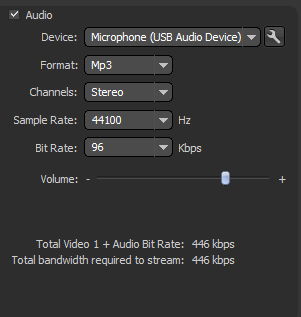
Click on the blue Start button on the bottom.
Additional info
In order to view the stream on your iPhone you will need to use this link in your iPhone's browser: http://Domain:Port/live/streamName/playlist.m3u8 (replace "Domain", with your actual domain or IP, and also replace "streamName" with your actual stream name that you setup in your Flash media Encoder)
You can generate an embedded player code to put in your website by using this address: http://www.serverroom.net/jwplayer-wowza-stream.
In the URL field use: rtmp://youraddress.srfms.com:port/live and in the stream field use the stream name that you put in the Flash Encoder.
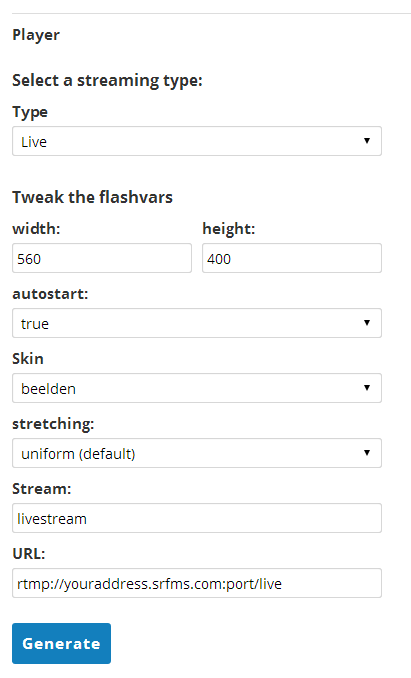
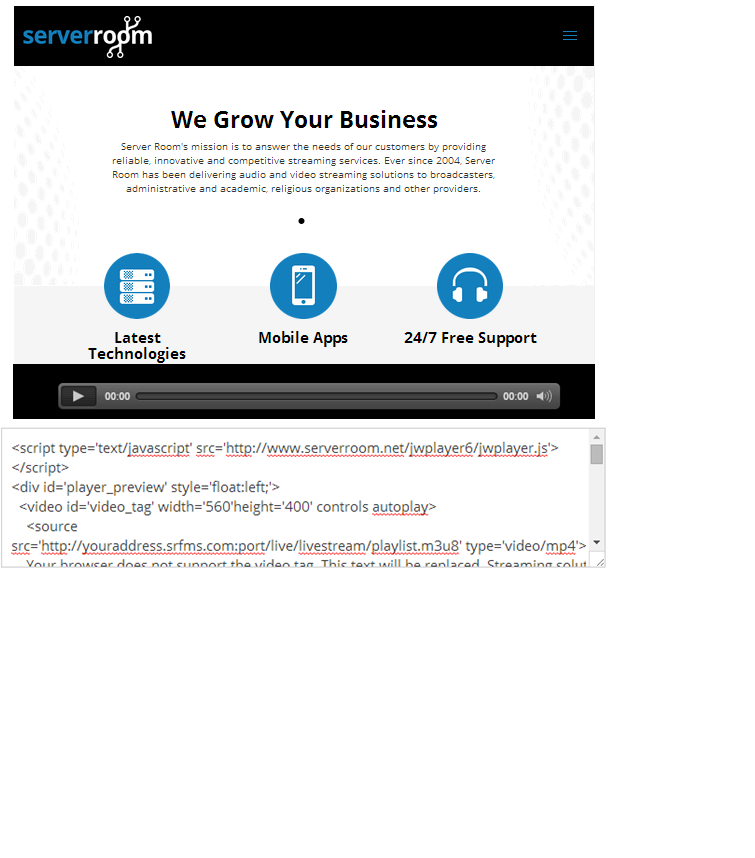
Did you know we sell streaming services?
Our audio and video streaming services come with unlimited connections, unlimited bandwidth, and are backed by our 24/7 expert support staff!