Stream with Mixxx Tutorial
Broadcasting with Mixxx encoder requires lame_enc.dll, for your convenience the file can be download from here.
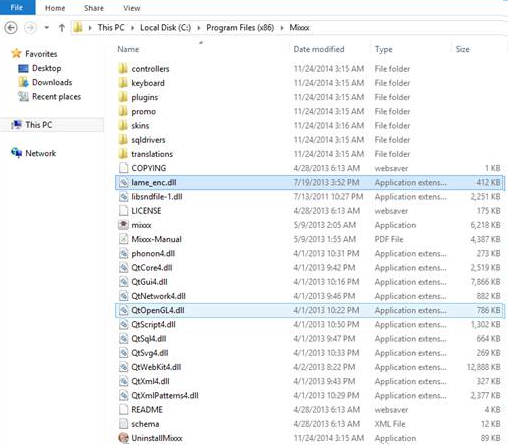
After the download is complete, from your download location move the lame_enc.dll file to the Mixxx installation folder, and restart the software if necessary.
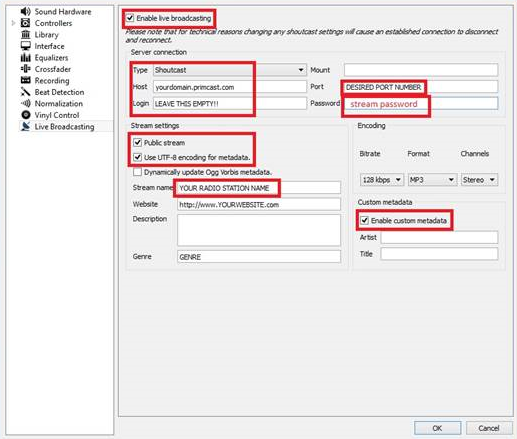
After restarting the Mixxx, go to Options -> Preferences and select Live Broadcasting. In that section we can set up the encoder.
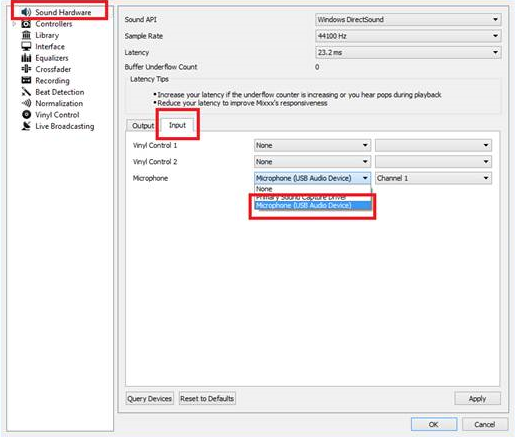
In the first section we will input or server details, our host address, port and password, bitrate, format and channeling.
In the next section we will setup our station details such as, radio station name, description, and genre.

For the voice-over option you will have to click on "Sound Hardware" select your microphone from the input tab and click on apply.
After the microphone has been selected go to the main window, click on view and click "Show Microphone Section".
Now we can begin the broadcast, Mixxx will let you know if it has successfully connected to the Shoutcast Server.
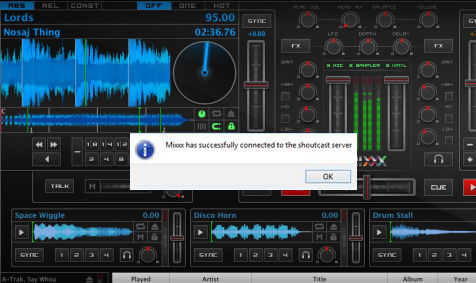
Did you know we sell streaming services?
Our audio and video streaming services come with unlimited connections, unlimited bandwidth, and are backed by our 24/7 expert support staff!